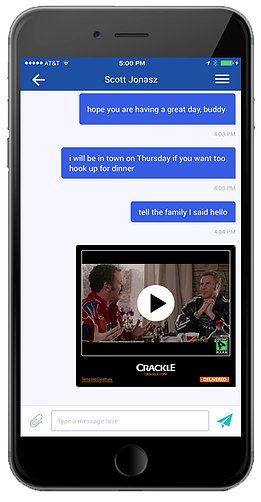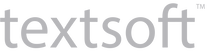Centralized Functionality
Never leave your messenger again! textOS 1.0 has revolutionary patented technologies with a customizable motion gesture, multi-task menu bar that includes a contextual search keyboard, “Touch-to-Clip” technology, instant financial service delivery and Single Click Injection. textOS advances the user experience by delivering a single screen launch-board environment to access all Apps, Content, and Productivity tools.

Single Click Injection (SCI)
textOS expands simple Text and Instant Messaging by providing enhanced features to the most popular apps, while remaining within the current message application. Textsoft offers developers an SDK plug-in to easily inject applications into the tOS Keyboard tray.
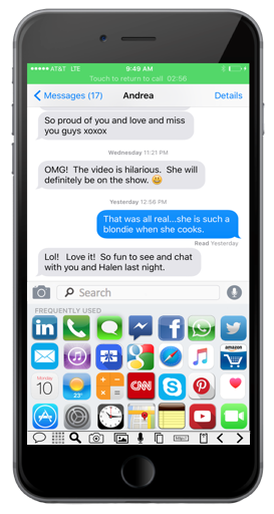

Messaging Search Engine
textOS includes a patented Search Engine inside the messaging environment that gives the user access to surf the web or access any content either from the cloud or stored on the local device from the textOS Keyboard.
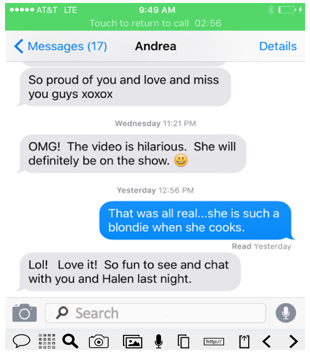
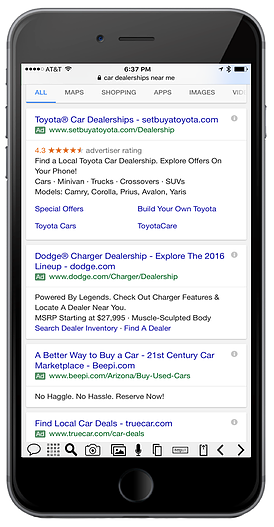
Search for Content on Your Device or in the Cloud
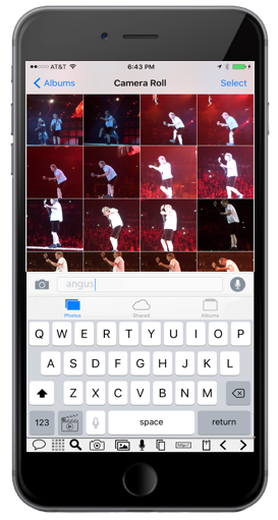
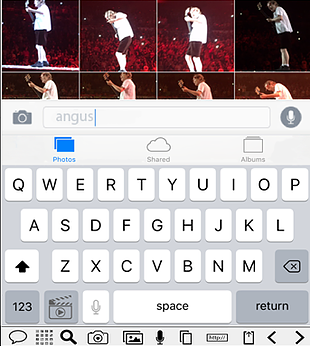
View and Close Open Applications
textOS Toolbar allows access from the messenger toolbar to view all open applications and to close them within the textOS environment.
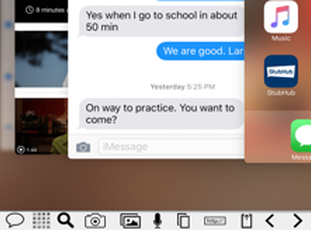

One Touch Copy and Paste URL into Message from Toolbar
textOS Toolbar allows user to copy a URL with one touch and paste into a message or email.
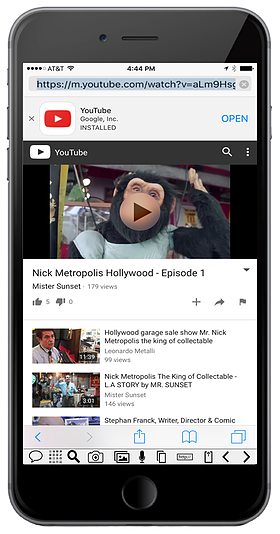
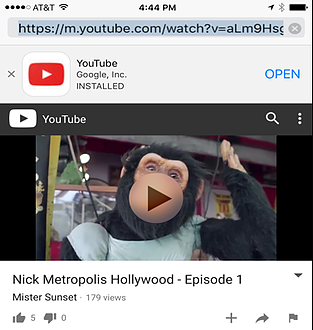
One Touch Screen Shot from Toolbar
textOS Toolbar allows user to take an instant screen shot with one touch to various applications and features such as messengers, emails, notes, reminders, PDF files, and more.
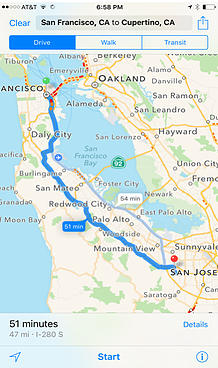
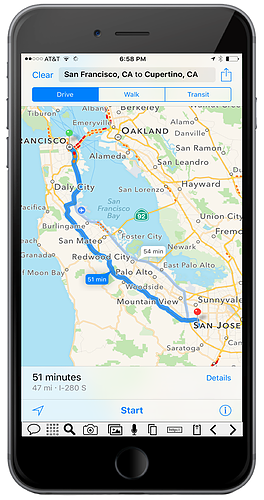
Streaming Video in Text or Instant Message
textOS Toolbar allows user to search, select, attach and send streaming video directly into the messenger. This includes movies, greeting cards, and EMOVICONS (movie clips text responses) or any other multimedia content either from the cloud or stored on the local device from the textOS Keyboard.
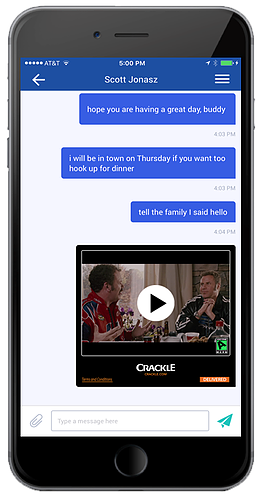
In Message, Instantly Redeemable Financial Transactions with “Touch to Flip”
textOS allows a user to easily select a financial product (gift cards, bank cards, cash load cards) and instantly send to any messaging user for instant redemption at selected card locations.
Open Loop Prepaid Credit Cards
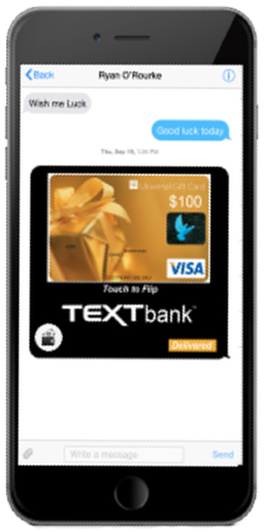
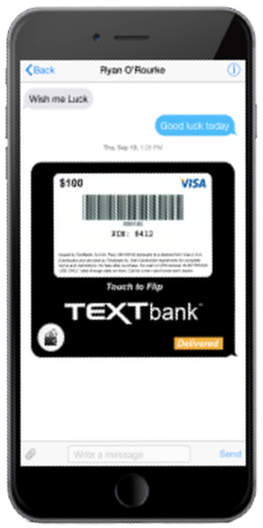
Prepaid Gift Cards
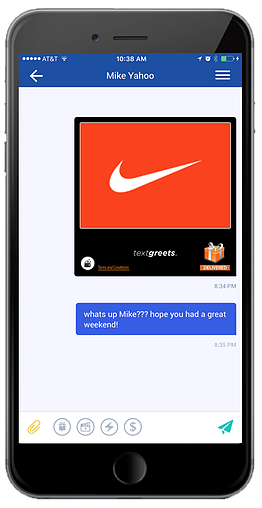
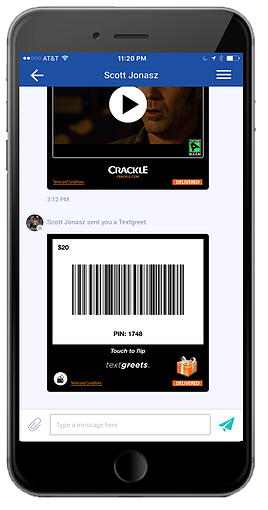
Instant Cash Load Cards
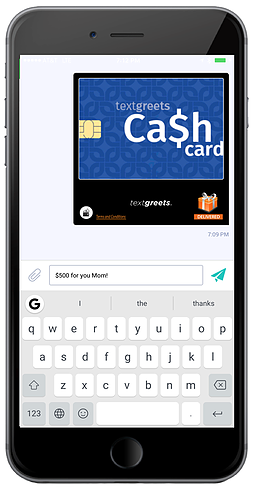
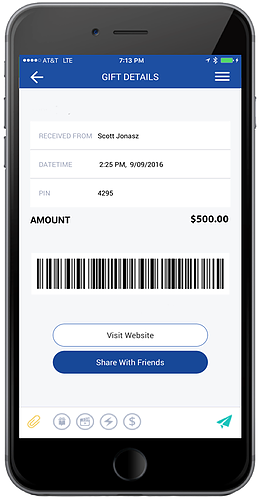
Live Streaming Video in Text or Instant Message
textOS allows a user to easily stream a live messaging conversation accross all platforms.